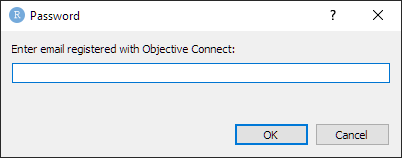How authentication works
The first time you send a request, the API requires your Objective Connect user email address and password to authenticate.
Each successful response from the API includes a token. This token can then be used to authenticate subsequent requests in your session, negating the need to repeatedly supply your email address and password.
Depending on your account and/or workspace settings, you may also be required to use two-factor or mobile authentication.
The rest of this article details how to manage authentication when
using the objr package.
First request
You will need your Objective Connect user email address and password to make a first request to the API. These can be provided in two ways.
R Environment variables
Add two variables to your .Renviron file to define your
email address and password.
-
Open your
.Renvironfile to edit:usethis::edit_r_environ() -
Add two variables as follows (replacing
XXXwith your credentials):OBJR_USR = "XXX" OBJR_PWD = "XXX" Save and close the
.Renvironfile.-
To check this has worked as expected, first restart your R session then run:
Sys.getenv("OBJR_USR") Sys.getenv("OBJR_PWD")Your credentials should be printed in the console.
Note: It is important not to save your R session workspace on close as your console may contain your Objective Connect credentials.
The benefit of this method is that you can leave this information in
your .Renviron file and objr will
automatically find them here each time you use the package.
Subsequent requests
Each successful API response includes a token that can be used for
subsequent requests. objr functions automatically parse
this token from the API response and store it in your R session’s global
environment (as token).
Where this object exists, objr will automatically use it
to authenticate subsequent requests.
If this object doesn’t exist, objr will resort to using
your username and password, as it did for your first request.
Token expiry
Tokens expire when they have been unused for 20 minutes or more. You
can see the expiry time of your current token by viewing
token$expiry.
If you try to make a request with an expired token in your
environment, it will be removed, and objr will try to use
your username and password instead.
Note that if you are using mobile
authentication, this will still fail, and you should login again
using mobile_auth_login() to generate a new token.
Multi-factor authentication
Two-factor authentication
Two-factor authentication (2FA) may be enforced in some workspaces. When using Objective Connect in your browser, this means you will need to enter a code that has been emailed to you before completing certain tasks.
To use objr in these workspaces, users must be given
permission to bypass 2FA. More information and guidance to set this up
is available in the Two-factor
authentication article.
Mobile authentication
Mobile authentication may be enforced in some workspaces, or you may have enabled this yourself. Guidance to enable, register or disable mobile authentication is available in the Objective Connect Help documentation.
You can view the status of mobile authentication on your account
using mobile_auth_status(). For example:
## $mobileAuthLogin
## [1] TRUE
##
## $mobileAuthRegistered
## [1] TRUEIf you have both enabled mobile authentication and registered a
mobile device, you will need to login using mobile authentication before
using any other objr functionality. This can be done using
mobile_auth_login(). This function requires username and password authentication as with
any other first request.
You can either provide the authentication code from your mobile device directly to the function:
mobile_auth_login("123456")Or, if left empty, you will be prompted to enter your code in a pop-up window:
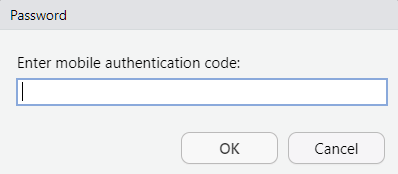
## ✔ Successfully logged in via Mobile Authenticator.If login is successful, the token from the API response is stored automatically and used for subsequent requests. Tokens expire when they have been unused for 20 minutes or more - if this happens, you will need to login using your mobile authenticator again.
Mobile authentication login attempts are limited to a maximum of 5 failures within a 5-minute interval. After 5 failed attempts, your Objective Connect account will be locked. To regain access, wait for 5 mins and then try logging in again.